… and what they actually provide!
I’ve been a self-published author for nearly 4 years now, and whilst I have been enjoying the freedom that it gives me, it hasn’t been without complications or avoiding the occasional scam to get my books looking good, let alone meeting my ludicrously high level of quality expectations.
This article is made to show you how the three sites work, which I used to print my book samples, as well as going into reviewing if the “service” they provide is any good, or if there is any service at all. Please note I will only be covering printed book services and not any ebook ones.
The sites I will be covering in this article are LuLu, Blurb, and Amazon.
I am aware there are far more than these three, but these are the most recommended of the bunch, and several of the others (like Ingramspark) require you to pay an extra up-front fee before you can even use their printing service. I go into more detail regarding these types of sites HERE, and why I believe they’re not worth the money at all.
The Websites
First I’ll be covering the actual websites themselves: what’s it like taking a project from upload to final print request? How is managing your projects handled? Distribution fees? Overall printing costs?
Please note that the sites are being reviewed based on how they were at the time of writing this article on April 14th 2021, and they may have changed since then.
I am also only using the printing services, not any ebook ones, even if the site provides them.
Amazon

We’ll start with the site everyone knows about, for better or worse. Amazon has been the go-to site for many self-published authors looking to get their feet wet in the ebook side of things, given that KDP has a desktop program you can use to write, or convert, your book to work on Kindle.
The website page on KDP is laid out in a way that makes managing your projects or creating new ones, clean and straightforward. You simply click which book type you want to create and then fill out your book details, copyright info, choose the desired print size, ink and paper type, and upload your manuscript. If everything goes well, you’ll then be able to work on your cover and prices.
Amazon gives you the choice of using your own ISBN, or a free one linked to them. THis ISBN is given to you before you upload anything, so you can add it to your copyright page as needed.
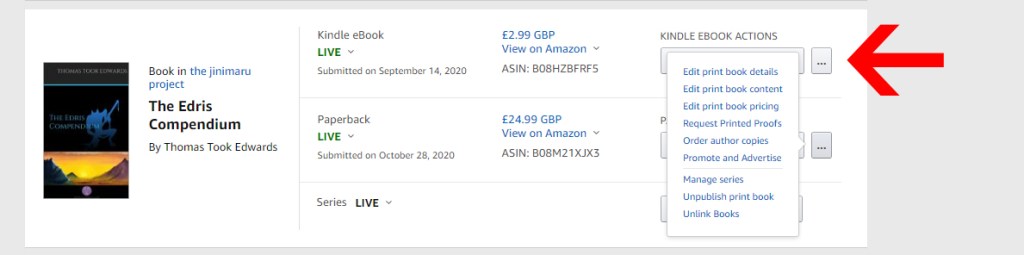
Amazon also makes editing your already uploaded works hassle-free; just click the dots button when you need to upload revisions, change price, or link/unlink ebooks and their printed counterparts. However, only books that have never been published can be completely deleted. Once published, you need to unpublish the book if you want to remove it from the site, but it will never be deletable from your projects list.

The interface for selecting your books size and paper type isn’t fancy, but it’s still usable. However, note that you cannot change most of the options once you’ve published the project, so be careful.
It’s also worth pointing out Amazon does not offer a hardback, magazine, or comic book printing option. They only print in perfect-bound paperback.
EDIT: After writing this article, Amazon is now providing Hardbacks and comic book options in “beta”!
You have two options for making covers on Amazon: PDF upload or the built-in cover creator. I used the regular PDF uploader for most of my projects, as I found the limitations on graphic placement rather annoying when using the cover creator.

Amazon has a Content Warning section in the Book Details area of your project, though it is vague and likely just puts your book behind an age filter for users who wish to restrict 18+ content. It’s not perfect, but it’s still good they have an option there.

Before you’re able to continue to the pricing-side of things, Amazon requires you manually check if your book looks how you intend it. I will go into more detail about the accuracy of this check in the later portions of this article, where I review the final product.

Pricing and distribution wise, Amazon is relatively broad. However, they don’t actively distribute outside their websites, including giving copies to libraries unless they are requested directly (Expanded distribution).
The amount deducted from the profits of your book depends on where it is distributed and the countries currency. Be sure to price each of the sites you want your book to be sold on accordingly.
Ratings
Project Creation
I found using the KDP site easy for creating my projects, though a bit limiting. The cover creator is also fairly limited, as you have little control over how many graphics you can insert, and where they can go.
Project Management
Editing projects that already have been published is streamlined and super simple to use; you can update your books files quickly and without needing to duplicate the project, or send an e-mail to request a project be pulled from certain distribution services.
Support
Every time I had an issue or question with the site, the support team just failed to respond with anything but links to the FAQ page, without bothering to read that I had already checked there and found no solution.
Marketing Tools
Aside from an Authors page, there’s only hosting “Countdown deals” and “free book day” offers, both of which are limited to only ebooks. There isn’t much else on offer without having to pay Amazon for ads.
LuLu
LuLu was the site I started out with back in 2018. It’s able to distribute to multiple sites, including Amazon, plus independent book shops and libraries should they request them.

The creation and management page for LuLu is very neat and easy to use.
You can manage all your projects and create new ones from the same “My projects” section of the site. Editing your already uploaded works is easy; you just click the “revise” button beside which book you want to edit, select the relevant tab, and make whatever changes you want. There are, however, some limitations on what you can change after a book is published, just like on Amazon. Specifications/size, cover style, paper quality, and type of ink, cannot be changed once you publish your project. If you want to change these things, you’ll need to make a new version of your book from scratch, including assigning it a new ISBN.
LuLu gives you the choice of using your own ISBN, or a free one linked to them. The ISBN is given to you before you upload anything, so you can add it to your copyright page as needed.
One of the huge benefits of using LuLu is its ability to revert back to previous versions of your book; if you made a change to the interior, perhaps added a picture that you later removed, you don’t need to reupload the older file. You just click the project, then pick which version you want to order or list for sale.

The interface for selecting your book type and paper quality, including ink, is visually appealing and easy to use. However, you cannot change the size of your book inside the LuLu website; it auto-detects the size of your document and assigns it to the closest book specifications, or it will give you an error if it cannot.
LuLu offers the most diverse range of book types to print out of the three on review here, and they also provide an option for ebook as well if you were curious.
You have three options for making covers on LuLu: PDF upload, LuLu quick template creator, or Cover Creator by Canva. I used the regular PDF uploader, as the templates on the LuLu creator are very basic and not at all appealing for what I needed in my project. The Canva Creator I did not use as it was still in Beta.

LuLu provides a far more fleshed-out content-warning area in the book details section; you can list a general content warning or one of the other warnings from the list for potentially triggering content. You cannot pick more than one, so if you don’t know which warning to choose if your book has explicit content in it, I advise you just select general and then type in your own warning in the book description.

The previewer for LuLu isn’t mandatory, which I think is a set-back as some people may wrongly assume this part of the process will be handled by LuLu. Checking your book meets your standards is still your responsibility, and while LuLu doesn’t force you to do it before continuing, like Amazon does, you should still double-check in the previewer.
I will cover how accurate this previewer is later.

Pricing and distribution by LuLu are excellent; the prices are relatively competitive with Amazon if you don’t choose to distribute outside LuLu, as retail fees get smacked on top of your initial price, which can inflate your books overall cost to readers and may do more harm than good.
In my case, this book costs £16.09 to print, but to make money outside the LuLu store, I had to sell it for £34.68. Retailers taking a whopping £17.34 from the sale, LuLu £0.25, and myself £1.00.
If you are prepared to do more legwork and distribute books yourself, LuLu is a good option. However, if you don’t have the time or resources to tackle distribution on your own, then you may have to bite the bullet and increase your book price if using this service.
Ratings
Project Creation
LuLu’s selection of book types, including comics and magazines, really sets them apart from the limitations of Amazon. However, their cover-creation tools are fairly poor.
Project Management
You can easily revise your book and choose which version goes up for sale, all in one place.
Support
Any time I experienced issues with the uploader or had a question, support was back in touch fairly slowly, but they did provide some help and didn’t just send me a FAQ link.
Marketing Tools
There is virtually nothing provided for marking except an Author page.
Blurb
Blurb is a site I found recently after receiving various recommendations, and I decided to give it a try for hardback printing. It’s able to distribute to multiple sites like Amazon.

The creation and management tools for Blurb are some of the most confusing things I have ever experienced online.
Don’t let the simplicity of what you see in the screenshot fool you; it’s a lie. Blurb makes you jump through multiple hoops just to get a book to show up on your projects page and even then managing the project isn’t simple.
If you notice an error or make a change, like with a typical work in progress, you are in for a rough time with Blurb, especially if you’ve already published something on the site.
You cannot simply unlist your books from distribution like the other two sites in this review; you have to e-mail support and get them to do it for you, and only then can you delete a book from your projects list.
If you have noticed an error in your book, you will end up with the same situation I have on the screenshot of multiple copies of the same book in your projects list; you cannot simply “edit” your book, and have to make a brand new project every single time, including giving the book a new ISBN, which for some reason they don’t give to you until you’ve already uploaded your manuscript, which should contain the ISBN on the copyright page. A bit late to give us the ISBN by that point, isn’t it?
Blurb gives you the choice of using your own ISBN, or a free one linked to them, and gives you it after you upload your work which creates issues when making your copyright page, which should be used to display the ISBN inside the book itself.

You can only “find and open your book” in the program Blurb keeps pushing, called BookWright. You’re in for a headache if you don’t use that program and need to make revisions.
All you can “edit” is your prices and book info. Nothing on the interior can be changed without making a new project, and just making a project is a pain to do…

First, you have to go to the Blurb homepage, then click products, then click “get started”, then you get to see the book creation screen, which doesn’t look too bad.
A reoccurring theme with Blurb is its pushing of the program “BookWright”, which they developed. Unlike Kindle Create, which is only mentioned if you’re making an ebook, this program is shoved everywhere during the creation process. I tried it to see what the fuss was about and to find out if the upload process was any easier, and it’s next to useless. It specifically asks only for RTF (Rich Text File), and even when you upload an RTF it doesn’t work if it includes pictures embedded in the document, meaning you have to start your book from scratch if it contains artwork.
Blurb also does not include a cover creator, or at least it doesn’t on their site.

The previewer for Blurb is also not mandatory, like for LuLu. It’s display of all the pages is nice, but the guidelines aren’t at all easy to see, nor are they accounting for the gutter area like LuLu does. It might not sound like much, but it’s vital information when making books with large artwork, just like in my examples.
I will cover how accurate this previewer is later.

The prices and distribution on Blurb are some of the worst in the trio. Unlike LuLu and Amazon, Blurb do not disclose how much of your sales goes to them, they only show how much goes to retail and then your profit.
The exact same book sold on LuLu, costs £18.65 to print at Blur, and to make money outside the Blurb store, I had to sell it for £44.95. I would only see £1.57 from that sale. Just £1.57, and that’s before tax.
To make matters worse; there’s a time limit on how long you have to buy your book before it just goes off the site. It also will be removed from sale if it doesn’t sell a single copy within 6 months. If you have anxiety, I strongly advise giving this site a wide berth.

Blurb also doesn’t have any content-warning tags for you to label your book as explicit, or any specific warnings for triggering content. You could add them to the description box, though. Still, it would have been nice if they actually considered some people don’t even want to see 18+ content and would appreciate it if authors could tag their books at 18+ without having to sacrifice a category.
Ratings
Project Creation
This system is the worst for content-uploading I have seen anywhere. There are pointless pages where you think you’re making your book, but it’s all just set dressing to push their BookWright program.
The range of book and paper types is fair.
Project Management
You can’t properly edit your book, you cannot manage your projects easily at all. You have almost no control.
Support
Support responded very quickly and professionally to my requests and questions.
Marketing Tools
There is nothing at all. Not even an Author page.
The Final Product
Please click the below button to read my more detailed reviews into HARDBACK, PAPERBACK, or EBOOK services.
That wraps up the “Print on Demand” sites I was able to use; there are more out there, but they either require up-front fees or were not recommended to me based on how inaccessible they are.
Do I have my own personal recommendation? Absolutely.
I found Amazon the easiest of the sites to use, for designing and managing my projects, but LuLu’s option for reverting to older editions/drafts is very appealing, as is its accessibility to Hardbacks and other books sizes. Blurb I would not recommend at all, not even if you’re desperate for a hardback version of your book; it is so clunky a site and difficult to use, plus the additional pressures they impose upon you to buy your book within 15 days is terrible.
If you want hardbacks, I advise you use LuLu or Amazon. Paperbacks, you could use either Amazon or LuLu and receive great results too. If you have your own PDF cover either site works well. If you need to use a cover creator though, then Amazon is the way to go as it was a lot easier to use and had more options than LuLu’s.
Amazon
Blurb
LuLu
Amazon is by far the easiest of the sites to use, is the cheapest for print distribution costs, and has some tools for marketing.
Blurb is a confusing site with poor quality control and a surreal program dependency in order to function, it also charges the most in distribution.
LuLu is an easy site to use with great quality production and a wide range of book types to work with, but there is room for improvement.



